Archive
Why?!?!?!
I was on my way to see a client last week and saw this cab driver just standing there with his arms apart as if he was waiting for the second coming.
Printer Migration Script
On a number of occasions I have had to migrate Windows Print servers. This task is easy using Printmig, a little free application provided by Microsoft that allows you to backup all the print queues, drivers and settings and restore them to a new server. The challenge arises when you want to update the client PCs as well, especially when you have many to do.
There are a number of scripts available on the net for this and here is the one I have found very useful. It obtains the list of all the printers installed on the client, deletes them all and remaps them to the new print server.
On Error Resume Next
Dim strComputer
Dim objWMIService
Dim colItems
Dim WshNetwork
Set WshNetwork = WScript.CreateObject(“WScript.Network”)
strComputer = “.”
Set objWMIService = GetObject(“winmgmts:\\” & strComputer & “\root\cimv2”)
Set colItems = objWMIService.ExecQuery(“Select * from Win32_Printer”,,48)
For Each objItem in colItems
If objItem.ServerName = “\\OLDSERVER” then
WshNetwork.RemovePrinterConnection objItem.ServerName & “\” & objItem.ShareName, true, true
WshNetwork.AddWindowsPrinterConnection “\\NEWSERVER\” & objItem.Sharename
End If
Next
Backup Exec – “Unable to Create Selection List”
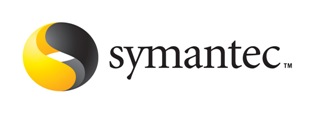
A little while ago I was cinfiguring Symantec Backup Exec 12.5d for a client of mine. It turns out that they had a large number of exclusions in their backup job. Normally this is not a problem but since Symantec Backup Exec 11d, Symantec have added a little security feature that does not let the selection list xml file grow beyond 200KB.
The Symantec knowledge base article can be found here:
http://support.veritas.com/docs/286488
http://seer.entsupport.symantec.com/docs/302048.htm
The article mentions that the “issue” has been fixed with a hotfix for Backup Exec 11d, however, I have a fully patched installation and the error still occurs, also, if this was an acknowledged “issue” why is this still a problem in Backup Exec 12.5??
Anyway, for those of you who need to fix this without installing the hotfix or could be one of the select few, like me, who have the hotfix installed but still can’t create large selection lists, perform the following steps:
- Click on Start then select Run
- Enter regedt32 then click OK
- Navigate to [HKEY_LOCAL_MACHINE\SOFTWARE\Symantec\Backup Exec For Windows\Backup Exec\Server]
- Create a new DWORD called = MaxRpcDatablockSize
- The value of the key should be = ffffffff
After making the change, restart your Backup Exec services.

You must be logged in to post a comment.