Target Principal Name is Incorrect
A few weeks ago I was given the task to expand the D drive on a client’s file server (FP01), which is also a domain controller and Windows Server 2003 R2 Standard SP2. The FSMO roles were on DC01. The C and D drive were on the same RAID 5 array and part of the brief was to remove the RAID 5 array and create a single RAID 1 for the OS (C Drive) and a RAID 5 for the Data (D Drive). I ghosted both partitions to a portable HDD, created the arrays and ghosted back, expanding the D drive of the server. All went well except for the following messages in the event log.
* Active Directory was restored using an unsupported manner. netlogon service is stopped.
* Naming information cannot be located because: The target principle name is incorrect whenever AD users and computers is run
* Event ID 4, Kerberos client received a KRB_AP_ERR_MODIFIED error
After researching this to death the following was what I did to fix the problem.
1. Stop the Key Distribution Center (KDC) service on FP01.
Open a Command Prompt, type net stop KDC, and press Enter.
2. Install the Server 2003 support tools if not loaded already and launch Kerbtray.exe.
Click Start, Run, and then type kerbtray.exe and press Enter.
A little green ticket icon will appear in your system tray.
Note: At this point I launched the kerbtray application and noticed duplicate tickets issued to FP01.
3. Purge the ticket cache on FP01.
Right-click the green ticket icon in your system tray, and then click Purge Tickets.
You should receive a confirmation that your ticket cache was purged. Click OK.
4. Reset the Server domain controller account password on DC01 (the PDC emulator).
Open a command prompt and type: netdom /resetpwd /server:FP01 /userd:domain.com\administrator /passwordd:password, and then press Enter.
5. Synchronize the domain.
Open a command prompt, type repadmin /syncall, and then press Enter.
6. Start the KDC service on FP01. To do so, open a command prompt, type
net start KDC, and press Enter. This completed the process, and the domain
controllers were replicating successfully.
TTDS Freezing
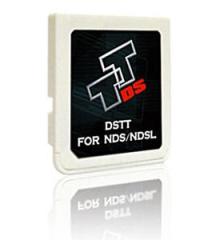 I bought my daughter a Nintendo DS and after much review reading I bought her a TTDS chip. In the begining it was really good as I only had a few games on there, but once I loaded the 2GB Micro SD card with other games I instantly ran into problems. Launching any game would cause the DS to freeze completely. Other times the game would start to load and then freeze. A quick Google later and the fix was to format the Micro SD card. I formated, copied the games back and all was good.
I bought my daughter a Nintendo DS and after much review reading I bought her a TTDS chip. In the begining it was really good as I only had a few games on there, but once I loaded the 2GB Micro SD card with other games I instantly ran into problems. Launching any game would cause the DS to freeze completely. Other times the game would start to load and then freeze. A quick Google later and the fix was to format the Micro SD card. I formated, copied the games back and all was good.
Last week I upgraded the 2GB Micro SD card to a larger 4GB Micro SD card. Along with the card upgrade I also upgraded the TTDS menu software. This time I formatted the card straight off, copied all the files on the card and the same freezing that I experience before came back. After Googling again I found that I had to put all of the games in a sub folder instead of the card root.
I created a folder called Games, put all the games and save game files in it and it worked without any issue.
The root on my Micro SD card now looks like this:
TTMenu Dir
games Dir
TTMENU.DAT
Why?!?!?!
I was on my way to see a client last week and saw this cab driver just standing there with his arms apart as if he was waiting for the second coming.
Printer Migration Script
On a number of occasions I have had to migrate Windows Print servers. This task is easy using Printmig, a little free application provided by Microsoft that allows you to backup all the print queues, drivers and settings and restore them to a new server. The challenge arises when you want to update the client PCs as well, especially when you have many to do.
There are a number of scripts available on the net for this and here is the one I have found very useful. It obtains the list of all the printers installed on the client, deletes them all and remaps them to the new print server.
On Error Resume Next
Dim strComputer
Dim objWMIService
Dim colItems
Dim WshNetwork
Set WshNetwork = WScript.CreateObject(“WScript.Network”)
strComputer = “.”
Set objWMIService = GetObject(“winmgmts:\\” & strComputer & “\root\cimv2”)
Set colItems = objWMIService.ExecQuery(“Select * from Win32_Printer”,,48)
For Each objItem in colItems
If objItem.ServerName = “\\OLDSERVER” then
WshNetwork.RemovePrinterConnection objItem.ServerName & “\” & objItem.ShareName, true, true
WshNetwork.AddWindowsPrinterConnection “\\NEWSERVER\” & objItem.Sharename
End If
Next
Backup Exec – “Unable to Create Selection List”
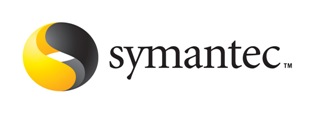
A little while ago I was cinfiguring Symantec Backup Exec 12.5d for a client of mine. It turns out that they had a large number of exclusions in their backup job. Normally this is not a problem but since Symantec Backup Exec 11d, Symantec have added a little security feature that does not let the selection list xml file grow beyond 200KB.
The Symantec knowledge base article can be found here:
http://support.veritas.com/docs/286488
http://seer.entsupport.symantec.com/docs/302048.htm
The article mentions that the “issue” has been fixed with a hotfix for Backup Exec 11d, however, I have a fully patched installation and the error still occurs, also, if this was an acknowledged “issue” why is this still a problem in Backup Exec 12.5??
Anyway, for those of you who need to fix this without installing the hotfix or could be one of the select few, like me, who have the hotfix installed but still can’t create large selection lists, perform the following steps:
- Click on Start then select Run
- Enter regedt32 then click OK
- Navigate to [HKEY_LOCAL_MACHINE\SOFTWARE\Symantec\Backup Exec For Windows\Backup Exec\Server]
- Create a new DWORD called = MaxRpcDatablockSize
- The value of the key should be = ffffffff
After making the change, restart your Backup Exec services.
Fedora 10 Released!
I must say I have been waiting for this release for a little while now. Can’t wait to install it.
Fedora is a Linux-based operating system that showcases the latest in free and open source software. Fedora is always free for anyone to use, modify, and distribute. It is built by people across the globe who work together as a community: the Fedora Project. The Fedora Project is open and anyone is welcome to join.
The Fedora Project is out front for you, leading the advancement of free, open software and content.
via Fedora Project


You must be logged in to post a comment.